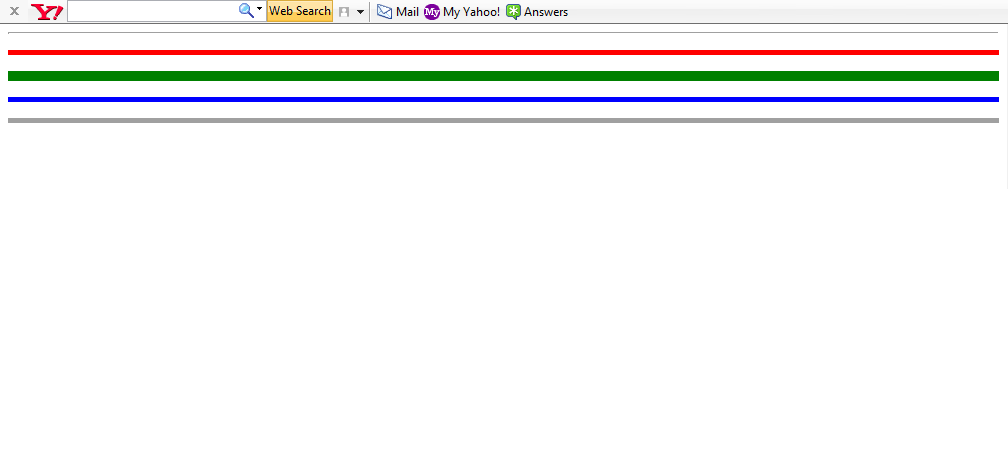Heading tag:
There are 6 heading tags. <h1> is the biggest tag and <h6> is the smallest.
Since the text attribute is used to change the colour, the entire document will have the same colour. Whereas if you use <font color> then you can have different colours.
<html>
<head>
<title> Worksheet 4 </title>
</head>
<body bgcolor=purple text=white>
<h1>This is heading 1</h1>
<h2>This is heading 2</h2>
<h3>This is heading 3</h3>
<h4>This is heading 4</h4>
<h5>This is heading 5</h5>
<h6>This is heading 6</h6>
</body>
</html>
There are 6 heading tags. <h1> is the biggest tag and <h6> is the smallest.
Since the text attribute is used to change the colour, the entire document will have the same colour. Whereas if you use <font color> then you can have different colours.
<html>
<head>
<title> Worksheet 4 </title>
</head>
<body bgcolor=purple text=white>
<h1>This is heading 1</h1>
<h2>This is heading 2</h2>
<h3>This is heading 3</h3>
<h4>This is heading 4</h4>
<h5>This is heading 5</h5>
<h6>This is heading 6</h6>
</body>
</html>